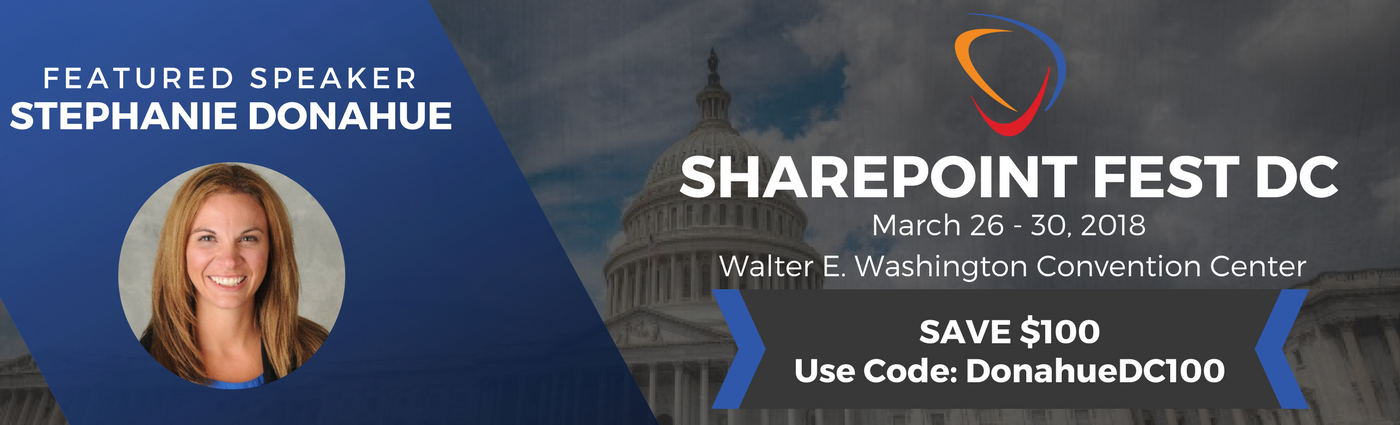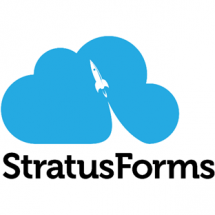This blog is a follow up to my presentation
Getting Organized: Discover, Design, and Implement. (Also known as “Taming those Hoarders!”)
My intent with this presentation and blog, is to provide a method for moving from traditional files shares and legacy systems into SharePoint. The methods I use will help you define your taxonomy, content types, and site hierarchy while maximizing the value you get from SharePoint. This blog will provide the actual resources referenced in my presentation. Please read through my presentation first, it’s detailed and outlines the process for working through those challenges. Then take a look at the links provided in this blog series. I have provided documentation templates and examples that will guide you in the right direction. You’ll see screen shots of those templates throughout the presentation so you know when and how to apply them.
Before I get started, I wanted to address one question received at the end of my presentation. Where do I put all of this discovery and design documentation?
Options for storing discovery and design documentation:
1. If you anticipate custom development, look at using TFS
b. TFS Online/Cloud – affordable!! Thanks @sharepointlhorn for the tip
2. If you already have SharePoint in place, you can create a project team site. 3. If you do not have SharePoint in place, your file share will work just fine for now
Whatever you do, just don’t store it on your local laptop! They can quit on you at the most inconvenient times 🙂 >> Part 1: Discovery