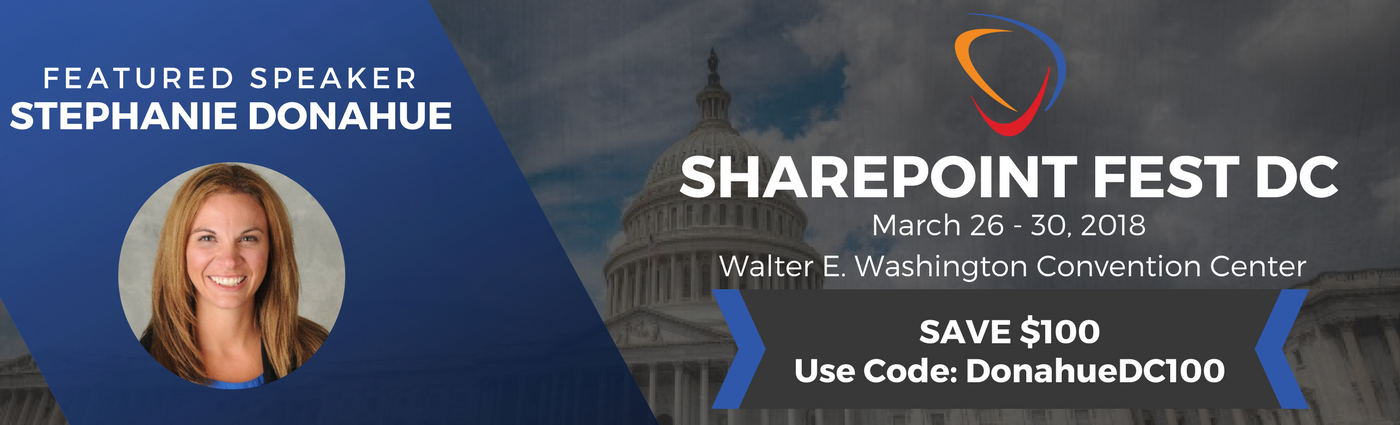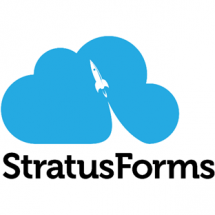Prior to the release of the December Cumulative Update, you may experience issues with using managed metadata in a SharePoint Designer workflow. The issue I ran into, was when I was trying to copy a managed metadata term from a column associated with a word document, to the same column associated with another pdf document with the same name in the same library. The idea was essentially:
Set Variable1=MMS_Column for document.docx
Set MMS_Column for document.pdf = Variable1
Seems easy enough right? It wasn’t working. The problem, was that Variable1 value was set to the friendly name of the MMS term, ie. “Term”. What is required for setting a term in SharePoint Designer is the GUID of that term. ie. “Term|GUIDxxxx-xxxx-xxxx-xxxx-xxxxxxxxxxxx”.
If you are experiencing similar issues, make sure you have updated to at least the December Cumulative Update to resolve the issue. Fair warning though, there is still one remaining issues that the December and February CUs have not addressed. If you attempt to remove a MMS term from a column, even if it has not been set as a required field, it will not remove the term and leave the field blank. You can change the term to another term, but cannot leave it blank. This has been escalated to the product team and I am hoping to see resolution by the release of the April CU.