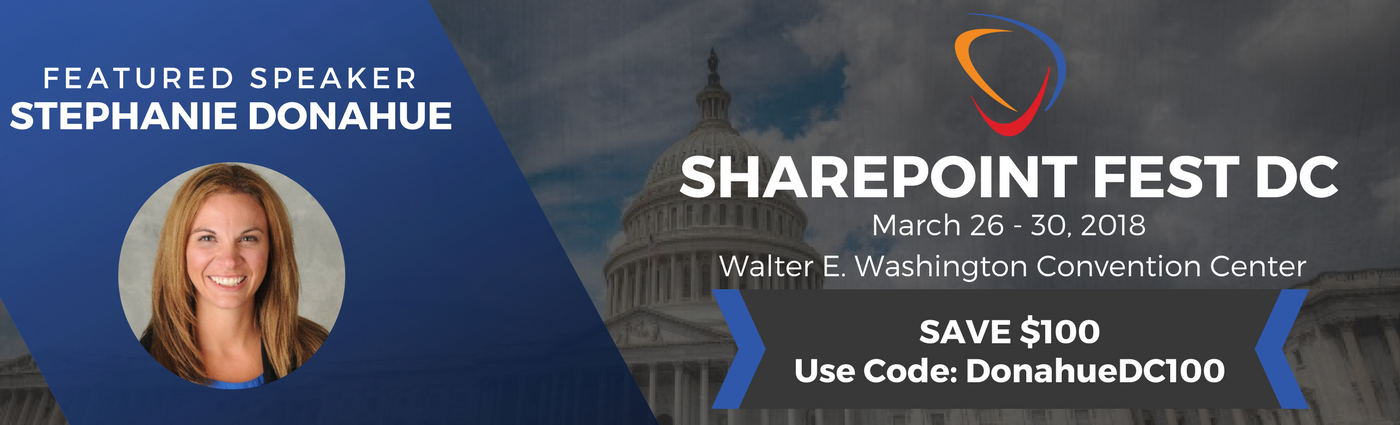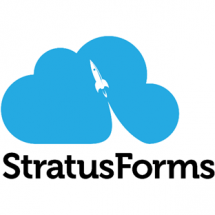Many organizations are struggling to understand how to help their users become more efficient. It’s likely that you are considering the deployment of some combination of a new intranet portal, collaboration tools, and social tools. You probably have a number of questions about which tools to use, whether or not the cloud is secure, and whether or not the users will even adopt these tools if you make them available. If you don’t know where to begin, here are a few signs that indicate you need to deploy to SharePoint Online!
1. You have rogue Dropbox accounts floating around your organization. If you aren’t providing an external file sharing solution, your employees have already found one. Are your secure company documents being shared through someone’s personal Dropbox account? Did you know OneDrive has unlimited storage for no additional cost? Did you know that SharePoint Online sites can be used for collaborating with external users too?
2. Company announcements and communications are still being sent out via email. Tired of receiving holiday announcements about honeybaked hams? Long conversation threads mixed in with critical emails that need an immediate reply? 401k and benefits information getting buried in a sea of emails? You should consider 365 Video combined with SharePoint Online announcement lists for sharing company information. Yammer can also be integrated with SharePoint for those lower priority conversations.
3. New employees can’t find anything without help. You need to be employed by the company for 20 years in order to understand the acronyms, to figure out the way things are organized in the file share, and who to ask when you are looking for a file or information. Utilize SharePoint Online’s robust search capabilities to create Amazon.com-like filters and document previews to more quickly find what you are looking for.
4. You haven’t updated your on-premises SharePoint server since you installed it. The implementation itself went well and SharePoint is heavily used…but let’s face it, everyone dreads SharePoint server updates. The last time you applied them it didn’t go well, so you’ve been sitting on that only round of updates ever since. New features? Security patches? Eh…. Not worth the hassle. SharePoint Online takes the responsibility off your IT staff for tedious and painful server updates and allows you to focus on strategy and process improvements with the business.
5. You already own it (c’mon, we know you’ve migrated to Exchange Online and are not utilizing SharePoint yet!) Why are you looking at other products when you already own SharePoint Online? It’s like looking for a shiny new Toyota when your reliable Chevy is in the driveway. This is a no-brainer, everything you need is right in front of you, you just need to learn more about what it can do!