With the release of Microsoft Teams as yet another application in the Office 365 stack, I’m constantly faced with questions like “What are we going to do with *another* social platform?” It’s a valid question. It’s one that I don’t think we are effectively addressing with our “When to Use What” discussion I keep hearing references to. The idea that every end user should traverse a myriad of applications to execute a single business process seems a little over done to me.
What we think we have in our environment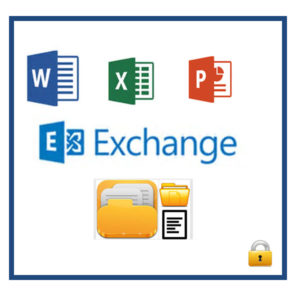
I’ve been trying to break this down into something that makes sense to me, and to my customers. What I’ve decided is that we’re all just overthinking this. Microsoft is on the right track here, and it’s just a matter of positioning this story the right way. Let’s break this down with an example.
What we think we have currently, is a controlled set of tools that our IT department supports. This might include file shares, Microsoft Office, an HR system, VPN and Active Directory controlled authentication to limit access, and maybe an aging FTP server or third party option to cover large file transfer. We have a trusted system or two to host content, and a trusted authorization process to control access.
What we think Office 365 provides
When we look at everything Office 365 provides, it feels overwhelming. Not only are we dealing with many new applications we’ve never supported, like Delve, Sway, Planner, and Teams; we are also looking at several ways to protect them. Functionality like Azure AD connect, Single Sign On, multi-factor authentication, Rights Management, and the Enterprise Mobility Suite are all options now. Despite these security options, there is still a common concern that the safety of our data is out of our control and more vulnerable than ever to the outside world. Combining this lack of confidence in someone else maintaining security for us, along with a lot of new applications to learn and support, Office 365 seems unwieldy and difficult to manage. Why can’t I turn off half of those icons in the waffle? They won’t use a lot of these applications anyway.
What we actually have in our environment
When we sit down to do an honest evaluation of the applications that exist within our current environment, we start to notice that our well-intentioned, approved, and controlled application list may have a few more outliers than you realized. You remember last year when Marketing got frustrated with their project tools? They went out on their own to purchase something simple called Trello to manage tasks for their launch events. Do you remember when you noticed the helpdesk was using Slack for communications because …well, they have full rights to their desktop and it was free and it has a mobile application. The Engineering team is collaborating on SmartSheets with external vendors because the vendor already uses it and it was easy to work on the same document at the same time. Have you ever received a call from Dropbox because you have so many corporate email accounts being associated to DropBox storage that they think you should buy the full enterprise product? Let’s not even think about how many people used their personal accounts to set up Dropbox. You’re aware of the concerns management has about information leaking out through programs you aren’t even aware of – but how do you control those rogue users anyway?
I also have news for you – your end users – the same ones that you don’t think will use Office 365 applications – are ALREADY using collaborative applications that work for them. Trust me, if you aren’t providing easy to use applications for collaboration, they will find them on their own. Instead of going on a mission to eliminate rogue applications, it’s time to build a strategy to replace them.
What Office 365 actually provides
It’s time for a new strategy with your Office 365 applications. Application deployment roadmaps tend to focus on deploying ‘applications’ to ‘users’. Then we’re upset when no one wants to use any of their many bright and shiny new apps. Instead, we need to start mapping specific needs with specific solutions. Break it down one business use case scenario at a time and let them convince others in your organization to use it too.
- For your marketing group that’s using Trello – introduce them to Microsoft Planner for their event planning
- For your helpdesk group that is using Slack – introduce them to Teams and the mobile application to help them collaborate more effectively
- For your engineering group that is using SmartSheets, show them how to use external sharing and Excel in the browser
- For those DropBox account users, introduce OneDrive

Finding real business value from applications will encourage the end user adopt the technology. Sourcing all those applications from Microsoft will also give us what we want too. Promoting the use of applications that fall under the Office 365 and Azure AD security umbrella provides secure access and protection for your intellectual property. No more rogue user accounts, no content floating around in non-compliant applications, and you’ll regain the ability to control your business-critical information. This is a win-win scenario.
“When you’re a hammer, everything looks like a nail”
We are all biased by our backgrounds and experiences. Our decisions now are based on a careful framework we’ve built based on previous success and failure. We’ve all sat in a meeting with that one person that refuses to change and won’t leave a topic alone because that’s where they are comfortable.
You can continue asking your users to stick with the same old applications they have, and it may work for you for now – but you wouldn’t ask your contractor to build a house with a hammer. So why are you asking your users to collaborate with limited applications? Get outside of your comfort zone and innovate. Office 365 is just a toolbox where you can find the right tools at the right time for success.











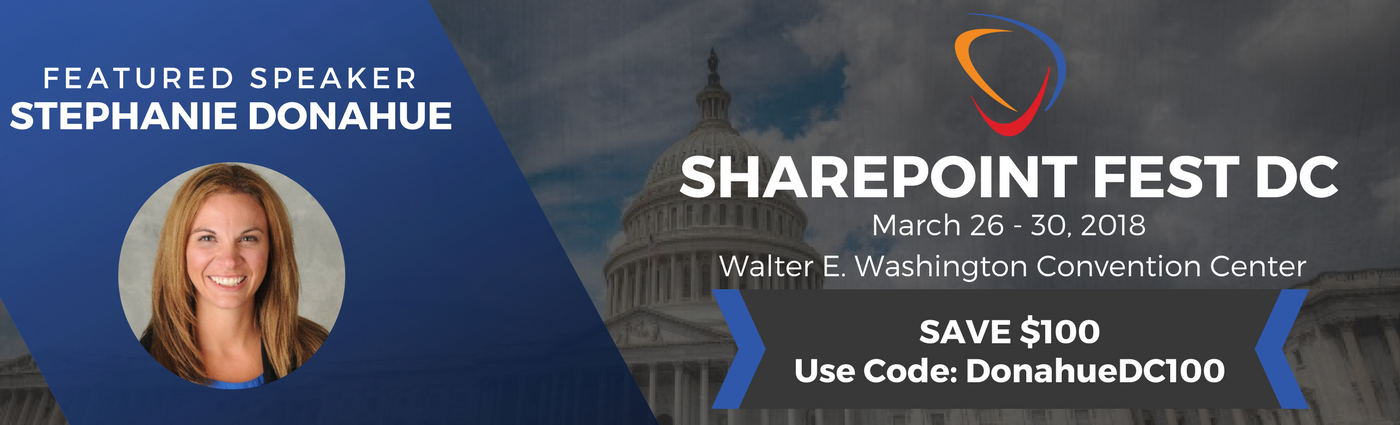
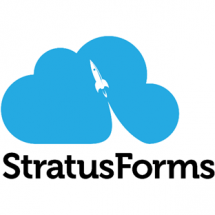

How interesting. Might I mention that these products are on V1? I wonder what customers think about using V1 products in the cloud 🙂
Hi Ted – There is definitely a mixed reaction to V1 products with my customers. What we recommend is making sure that you provide feedback via the user voice sites so that improvements can be made rapidly. What we don’t tend to think about is how Microsoft is now operating like many other providers with rapid updates/changes/fixes. It does make change management and documentation a little more challenging, but users more readily adopt to change because change is given to them in smaller pieces. It will take a new and more agile approach to utilize rapidly changing applications, but at the end of the day I think it comes down to managing risk. Don’t put business critical information in an app on the day its released, test it with less critical data and have a backup plan. Then, work your way into the application gradually. Thanks for commenting!