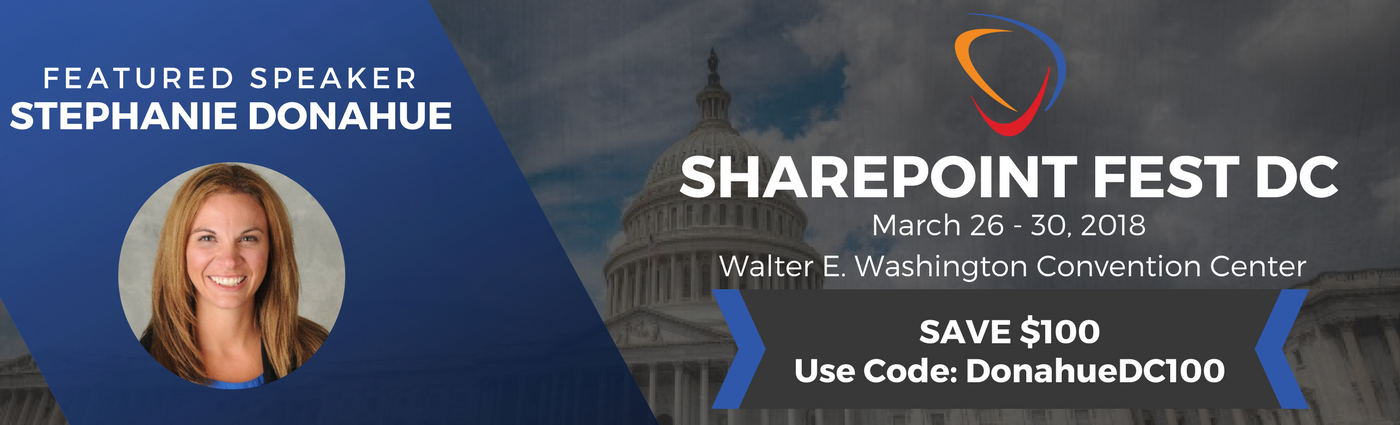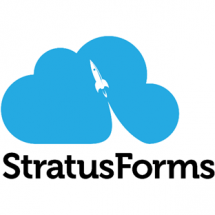Anyone else tired of hearing the term cloud? How abused this term has become, it kind of means anything and everything we don’t manage ourselves doesn’t it? Whether or not you want to hear about it, the reality is that we are all faced with dealing with the cloud. I have the distinct pleasure of working around both ends of the spectrum. As a SharePoint consultant, I find myself working in 5 year old SharePoint environments as often as I work in Office 365. This means one day I talk to folks about trading in their 3 ring binders for electronic forms and the next day I’m planning a global strategy for an organization that is migrating a large SharePoint environment from 2010 and wants to use every single bell and whistle in SharePoint Online. This affords me a tremendous opportunity to see and understand the many working pieces and parts in a lot of different sizes and types of organizations. There are many different factors that come into play – reasons that either hold an organization back from moving to the cloud, and conversely, what pushes them forward. Despite the different situations each organization faces, I see consistencies across them in general, you may find your own situation fits into one mentioned in this article.
SharePoint Online Options
The point of the article is to discuss the different options available for utilizing SharePoint Online. Back in February at SPC, I spoke with a member of the SharePoint Product Team. This person told me that there are no technical limitations to moving 100% to Office 365 and SharePoint Online. Say what?
Having firming planted my feet in camp with staying on-premises at the time, this sounded like the standard “I drink too much Microsoft kool-aid” response for my liking. However, I asked him enough questions that I finally started to see the picture coming together and I resolved to better understand the gaps.
My biggest concerns were as follows:
- Connecting to on-premises legacy systems (think ERP, legacy SQL databases, JD Edwards, etc)
- Limited Storage Space included with SharePoint Online compared to OneDrive
- Migrating the medium to small enterprise business with a tremendous amount of data and limited resources
These thoughts and experiences are my own…
After months of immersing myself in Office365 and Yammer, I’m cautiously optimistic about the push to the < Microsoft> cloud. While I’m certainly a huge fan of Microsoft, I do try to provide what I call a “less-biased” option to my clients. We have iPads in my house and I carry an Android phone. I carry a Samsung tablet that runs Windows 8 for work and I LOVE it. What I’m trying to say is that I hope to provide to you a realistic view of your options when assessing whether or not you can move to SharePoint Online.
Examples you can relate to
Scenario 1 – The Small Business
The first example I have is of a small 25 person group that was split off from the rest of the company as its own entity. Here you have a situation where you have a brand new domain, few resources, no servers, no data center. Hands down, you need to move to Office 365 and SharePoint Online! If you aren’t looking at this, you should be. My own small business runs 100% from Office 365, CRM Online, and Yammer – and we love it
- Right now, Microsoft is providing funding to migrate your Exchange to 365 – Go here to see funding options!
- Why not take advantage of SharePoint once you get over there?! It’s included!
- It doesn’t take a SharePoint expert to get you up and running – install free tools like Content Panda so you can learn more about your environment.
Scenario 2 – The Medium Business
The second example I have is of a medium sized business. They don’t upgrade very often, so the appeal of having the latest and greatest isn’t a big deal to them. They do have dedicated SharePoint resources and those resources admit they don’t feel they can adequately maintain their SharePoint server environment, however they can support users effectively. Their SharePoint environment is as follows:
- Running WSS 3.0 for years (free version)
- 700GB of data
- Project and Department sites
- Moderate SharePoint usage from other groups
- No legacy systems attached or predicted
Goals:
- Improve collaboration and adoption of SharePoint
- Improve performance at remote sites
- Move away from a legacy/unsupported SharePoint environment
Reason to Consider SharePoint Online:
- Already moving Exchange and Lync (see funding reference in small business example!)
- Regional locations will benefit in performance from Microsoft hosted tenant
- Features like Office Web Apps, Managed Metadata tagging, and social (newsfeeds/yammer) are of strong interest to bring their SharePoint usage to the next level o Microsoft consistently improves the amount of storage available for tenants and the ease of managing it
Concerns:
- Storage needs – Based on their ‘default tenant’ space, they will only get 1.3 TB of data in their SharePoint Online tenant and 1TB per user in each OneDrive.
The Solution: Find and document a systematic way of moving only ACTIVE content into SharePoint Online in an organized fashion.
While the initial thought was to move “everything” over, there was great concerns over the amount of space the inactive content was going to take up. While it seemed easier at first to just move everything without having to sort through it, this company is still leery of price increases with SharePoint Online storage and what the cost would be to add storage on to what was already included with their initial purchase.
A plan was developed to work with each department to work through their information, and have it transferred out to SharePoint Online. It’s important to note that if any metadata and/or versions need to be migrated, a migration tool is required. Something as simple as Sharegate can work great, but there are plenty of robust tools out there that do a great job as well: AvePoint, Metavis, etc.
While a Hybrid environment may have seemed like the right answer here, realistically, this organization decided they were not confident in their abilities to properly manage the server infrastructure.
***A side note*** In a similar but different scenario where storage space was a concern – we did have one client mention they might just have their users move content into their 1TB OneDrive libraries and share it out with their teams, in similar fashion to a file share or a box environment (as opposed to using SharePoint). This is Not the Answer. At this time, OneDrive does not have reporting capabilities for what documents have been shared with whom. OneDrive is NOT ready for document sharing as a primary purpose, that is what SharePoint is for!!
Scenario 3: The Global Enterprise
Our third example is of a global organization going through a merger/acquisition with another sizable company. It was easy to select Office 365 to host Exchange, but what about SharePoint? The situation:
- TBs of documents on file shares
- Previous attempt at sp2010 didn’t gain any traction
- Upper management is looking at (ahem, pushing for) options like Dropbox and Box.com for the Enterprise for file sharing and mobile use.
Goals:
- Improved collaboration and transparency
- Basic calendaring
- Improved compliance
- Improved Project Management
- Social Networking
- External sharing
- Ability to connect to legacy data systems on-premises
Reason to consider SharePoint Online:
- Acquisition – easy to consolidate
- Already a Microsoft focused organization
- SharePoint On-premises is included with their Microsoft O365 Agreement
- Leadership and influencers are ready to take on improved document management policies so they can move into business process automation quickly
- Unlimited External Sharing
The solution: Office 365 + SharePoint 2013 On-Premises + Yammer (Hybrid)
The combination of having TB of data and wanting access into legacy data systems nudges them towards a hybrid configuration for SharePoint. While connections into LOB data are possible from SharePoint Online, this organization is IT Pro heavy and the developers that are on staff are not “SharePoint developers”. The thought of configuring provider hosted apps is intimidating at best. [*For more information on provider hosted apps and development for Office 365, see this article.]
The hybrid configuration will allow the users to take advantage of external sharing with vendors through SharePoint Online, while SharePoint on-premises will cover connections into legacy data systems and any concerns they may have with large amounts of data needing to be stored within SharePoint. Integration with Yammer will assist users with their social networking while integrating with their document and project management sites.
Again, a systematic process is suggested for moving only active content from file shares into SharePoint.
Scenario 4: The Healthcare Company
The last scenario covers a heath care company. Nearly every time I encounter a health care organization, they always want to know – who else is out there doing it? How do I know my data is secure? Are HIPAA policies address? Rest assured, there ARE health care companies moving to the cloud as well.
The situation:
- Existing document management systems are safely protected on-premises
- Aging systems demand new technologies to maintain pace with compliance
Goals:
- Meet compliance concerns
- Improve collaboration
- Keep costs affordable
Reason to consider SharePoint Online: o
- New support for encrypted data at rest (aka. Fort Knox) *Note: Data in motion has always been encrypted
- New support for searching for data strings like SSN and credit cards using DLP templates
- Support for BAA and HIPAA o Case studies from other companies have been provided – click here to find an organization like yours
The solution:
- SharePoint Online, but not until Encryption at Rest can be guaranteed as available for their tenancy (listed as “rolling out” – reference 365 road map site here).
Finding the right scenario for your organization
No matter what situation you come from, chances are, you can find a way to make SharePoint Online work for you. The reality is, the cloud is coming and if you aren’t assessing it, you may find that your company is missing out on some really great functionality at a fraction of the cost. I would never say that SharePoint Online works for everyone 100% of the time, but it benefits you to take the time to find out what others in your industry are doing and what functionality is becoming available in this rapidly changing Microsoft cloud environment!
For more information on SharePoint Online functionality, see my slides on slideshare from my presentation “Office 365 – Changing the game for small and mid-sized business”