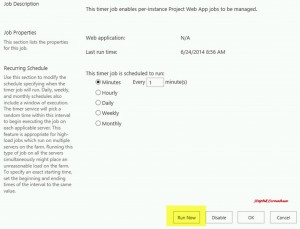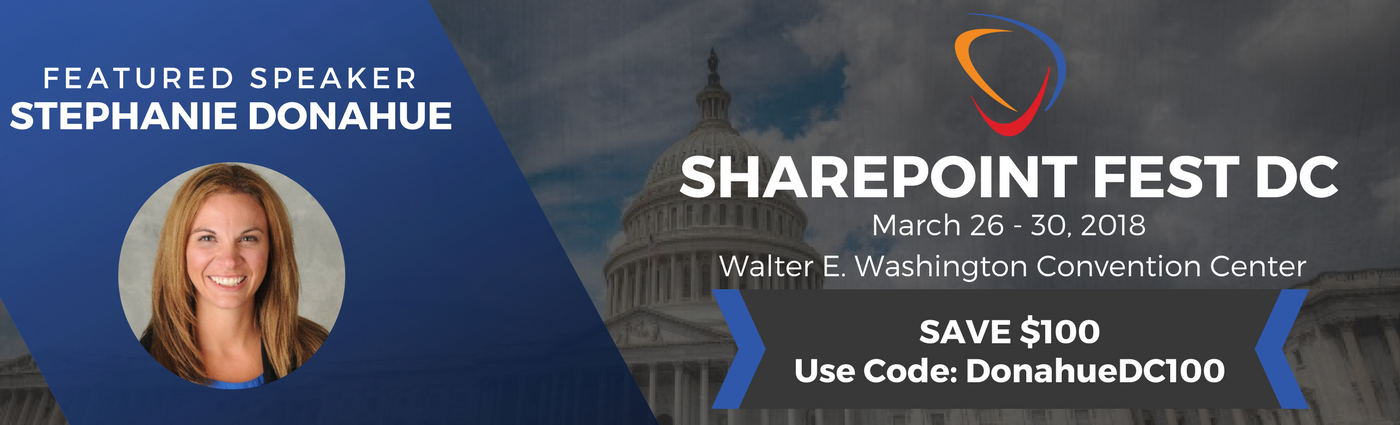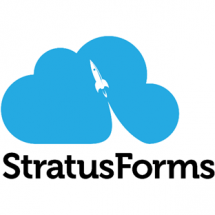Despite running the active directory sync successfully from PWA Site Settings, the user permissions are not copied over.
In the event log, you may see an error like this:
PSError: NoError (0)
A general exception occurred during communication with Active Directory. Context: SyncGroups. Additional Information: An exception occurred while synchronizing all security groups with active directory. Exception Info: The given key was not present in the dictionary.
PSError: NoError (0)</Data>
<Data Name=”string1″>SyncGroups</Data>
<Data Name=”string2″>An exception occurred while synchronizing all security groups with active directory.</Data>
<Data Name=”string3″>The given key was not present in the dictionary.</Data>
</EventData>
And if you turn up the trace logs to verbose, you may see this error
04/16/2014 20:32:34.62 Microsoft.Office.Project.Server (0x0774) 0x2A58 Project Server Sharepoint Integration aeqz7 Exception An unexpected exception occured while processing queue messages of type PSPermissionSynchronizeProjectSite Microsoft.SharePoint.SPException: The specified name is already in use. Please try again with a new name. —> System.Runtime.InteropServices.COMException: The specified name is already in use. Please try again with a new name.<nativehr>0x81020043</nativehr><nativestack></nativestack> at Microsoft.SharePoint.Library.SPRequestInternalClass.AddGroup(String bstrUrl, String bstrName, String bstrDescription, Int32 lOwnerID, Boolean bOwnerIsUser, UInt64 iPermMask, Int32 lUserId, Boolean bUseExisting, Boolean bSelfOwner, Boolean bHidden) at Microsoft.SharePoint.Library.SPRequest.AddGroup(String bstrUrl, String bstrName, String bstrDescription, Int32 lOwnerID, Boolean bOwnerIsUser, … 63f4879c-6ad3-f02b-2ae0-0f6d057e9727
Solution:
1. Set up scheduled active directory sync to ensure a timer job is created on the SharePoint server
2. Delete the existing Project Server based SharePoint groups (It’s ok!!! I promise!! Just make sure your System account has been added to the Project Security Active Directory group “Administrators”, or it will lose access once the security groups are successfully syncing)
3. Run the timer job in Central Administration (Monitoring > Review Job Definitions > Project Server: Synchronization of AD with security groups job for https://sitename.domain.com/pwa )