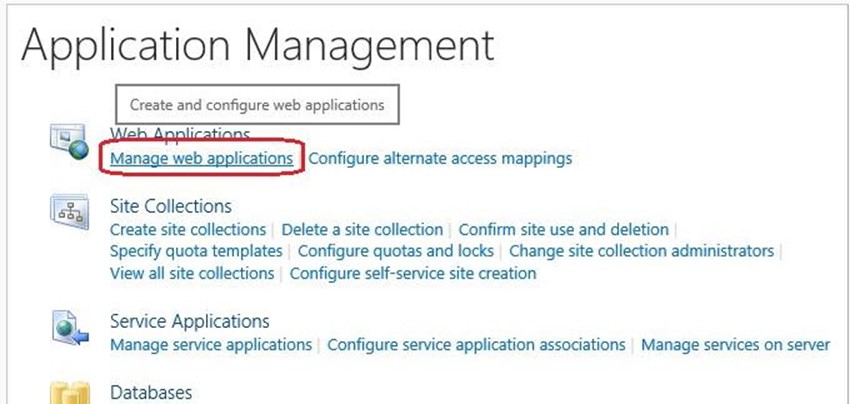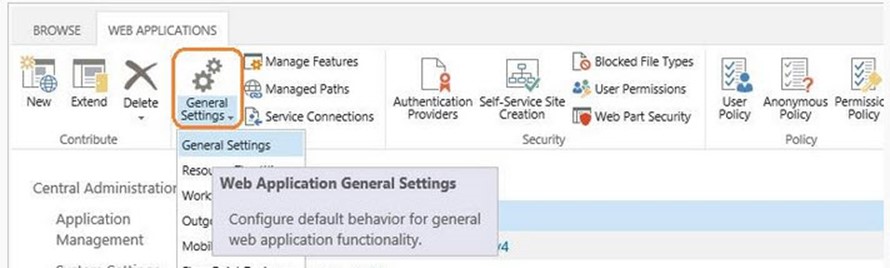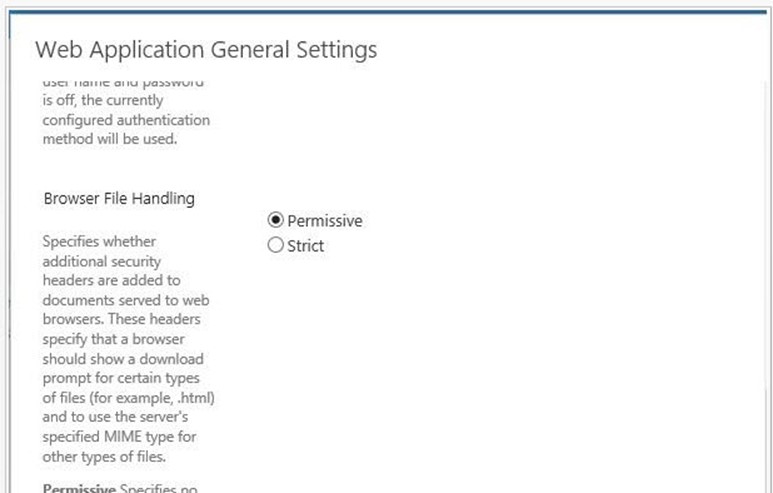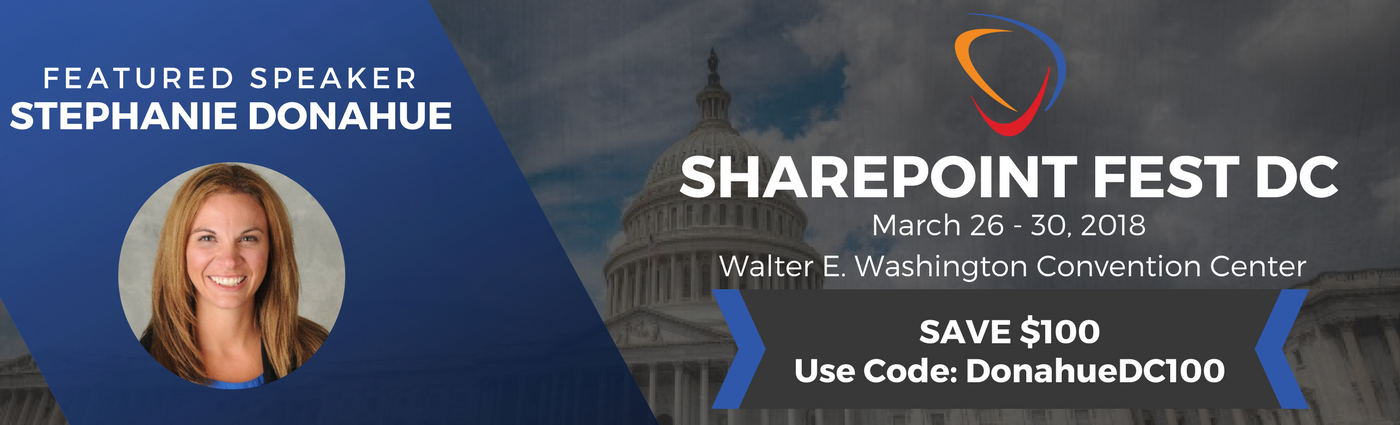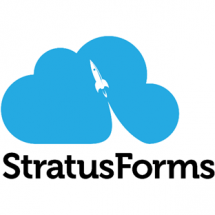If check-in/out is enabled, or the user has checked out a document from SharePoint 2013 voluntarily, there is an automated feature with Microsoft Office 2010 and 2013 that asks the user “Would you like to check in this document?” when attempting to close the Office application (Word, Excel, PowerPoint, etc). In this instance I ran into, the users were not being prompted.
The impact is that the user may close out of their Office application without realizing the document is still checked out and as a result, the document remains unavailable to other users for editing.
This can be resolved by updating the Browser File Handling settings on the web application in Central Administration.
Navigate to Central Administration > Application Management > Manage Web Applications
Select the appropriate Web Application to configure the property and click on General Settings in the tab.
In the general settings windows, Browser File Handling section, change the setting from Strict to Permissive.
This setting will also allow PDF documents to be opened in the browser without a prompt to save or download the document.