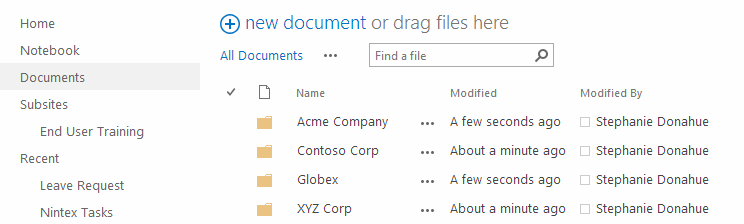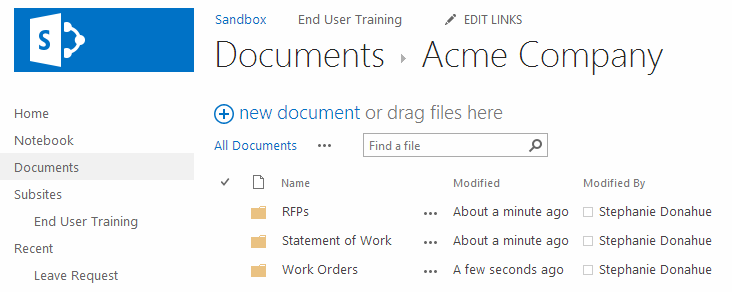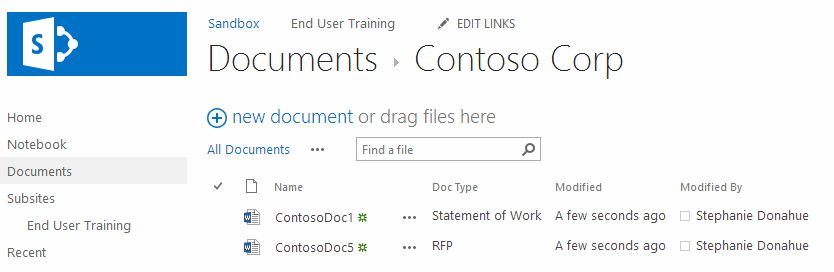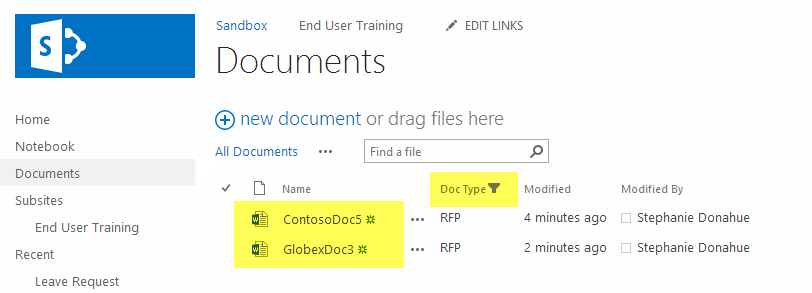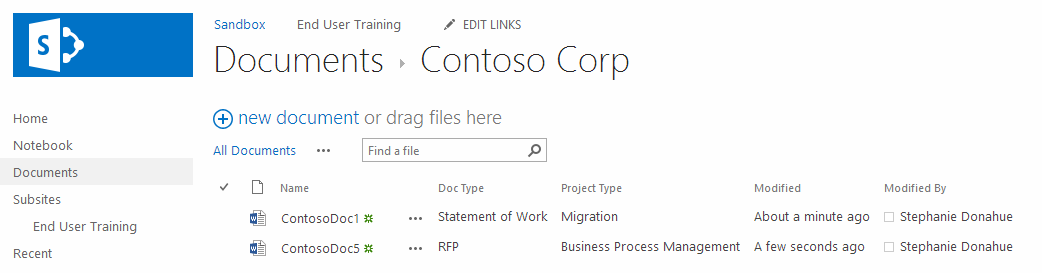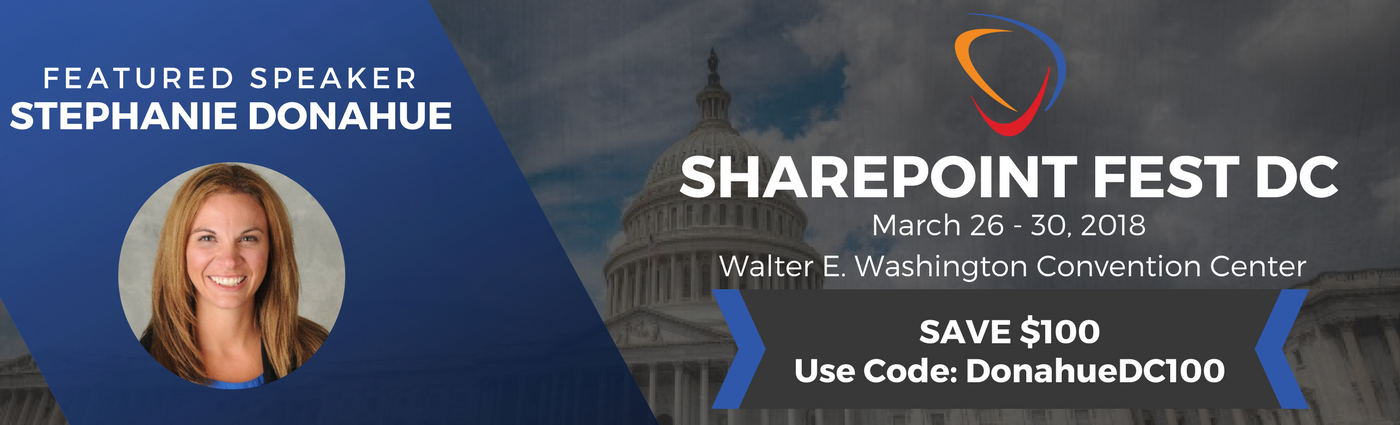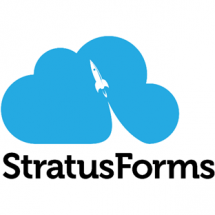By now, most people know what metadata is and know how to configure it in their respective platform. As an Information Architect, I often talk about how the foundation of your environment is in the global taxonomy and folksonomy. Yet no one wants to go there! I find myself answer questions in meetings with clients about whether or not people actually implement a taxonomy in real life. Typically this question comes after they have laughed at me for asking if they have a taxonomy in the first place or if they have thought about planning one. You can watch the reactions around the room, first laughter, then cringing. They’ve heard about taxonomies and they are pretty sure the ‘really big companies’ do it. They know it’s the trendy thing to do. But no one sees the value proposition. Why in the world would we take the time to build out a taxonomy…we’ll be lucky if we get anyone to tag anything at all. During the same meeting, the conversation quickly shifts away from metadata and we are asked to focus on reporting and business intelligence. Does this dialog sound familiar?
So I sat down tonight to think this through. I recently had a conversation with someone I consider a thought leader. This person was the first person I knew who could access email on his phone and understand its significance. This person knew what software as a service was long before the rest of us cared. So curiosity struck when I noticed his client folders in a SharePoint document library. I dared to critique his client folder structure for not having any metadata tagging. So he asks me – what is the real value of metadata? It’s so much easier to just create folders. Eagerly, I put on my sales hat and explained how it increases search relevance and allows you to create dynamic views. Eager to impress, I listed all the standard things we know and love about metadata like the search filter navigation and scopes/result sources and on and on. He was not impressed. He could click on that client folder and find everything he needed without search. If I can’t convince this forward thinking person to use metadata then I need to rethink my strategy!
Hmmm. Now what?
Now I sit at home stewing over this. If you aren’t searching for documents, because you can easily find what you need in a folder, then where is the value? What’s my argument here? Surely in a large library of client folders and many types of documents there is value in metadata. What’s missing? That’s when it hit me – we need to peel the onion back a few layers. If you are passing on metadata, you are passing on the easiest kind of business intelligence to gather. Let me explain.
The typical argument for metadata
We were discussing a SharePoint site collection, with a document library, containing client folders.
The discussion from the user point of view typically revolves around their impression they must get rid of “any and all” folders when using metadata. There are two problems with the black and white “folders are the f-word” theory:
- There are an overwhelming amount of client names to choose from when tagging in this example
- Filtering search results by client name basically provides you the same results as clicking on the folder in the document library.
Hard to argue metadata is very useful in this scenario. But let’s go another step.
Appropriate use of metadata
Under the individual client folder – are there other nested folders?
These are the folders you actually need to avoid. Even if there aren’t any nested folders, we still have a chance to enhance our experience with tagging.
What if we added a metadata field to a document that resides in the client folder instead?
“Doc Type” is a managed metadata choice field with the options “Statement of Work, RFP, Work Order”
- In this case, the metadata has a manageable number of metadata choices (3).
- Now when searching and filtering, you have the ability to create a view that hides those client folders and lists all client documents for a specific document type, such as RFP. Listing all RFPs regardless of which client folder they are in produces useful results that you cannot achieve with a nested folder structure.
Suddenly we have metadata that drastically improves our ability to find information.
Business Intelligence through Metadata tagging
Suppose we add one more piece of metadata. A managed metadata field “Project Type” with options “Migration, Business Process Management, New Install”
Very quickly we can create a view (ie. Report) that would tell us that out of all of our client proposals, we have submitted X number of Statements of Work with ‘Migration” as the topic. This is valuable business intelligence! This information can be used to make strategic decisions.
Example: In 2013, we proposed 18 Statements of Work with the topic of migration, but only 5 with the topic of Business Process Management. Should we discuss with the marketing team whether we need to increase our marketing efforts in the BPM vertical ?
In summary, at the surface level it may seem like using folders are ‘easier’ or ‘the same’ as using metadata. Digging into this scenario shows us the value is deeper than that. Being able to generate business intelligence from basic document management holds far more value than organizing with folders. Get beyond just organizing your documents by understanding the real value that metadata brings to your content management platform.