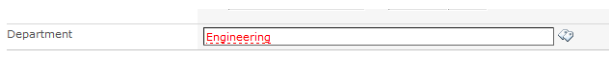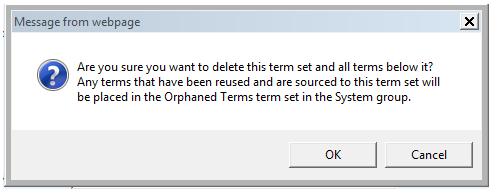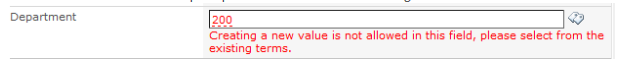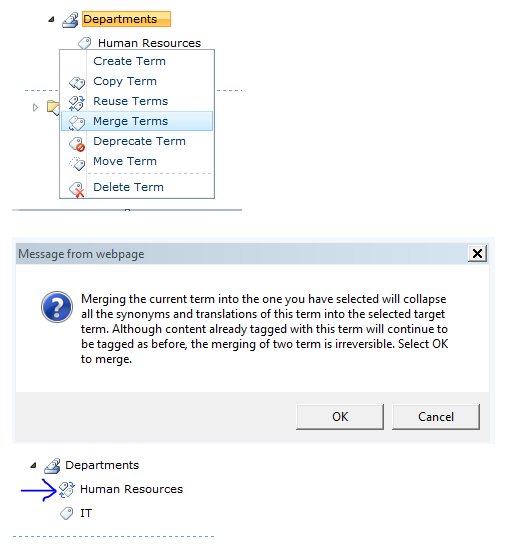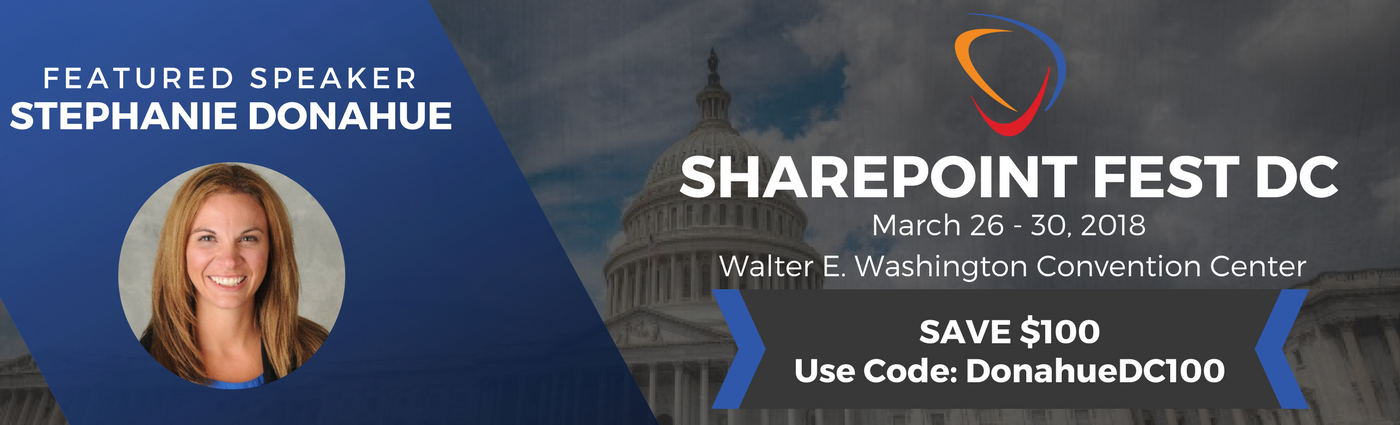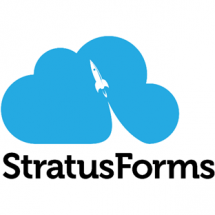I thought it might be helpful to post the most commonly asked questions about Managed Metadata during our presentations. We’ll be updating this as we go =)
1.What happens if a term is deleted, but a document tagged with that term still exists on the site?
If a document is tagged when the term is deleted from the term store it becomes orphaned. What this means, is that if you would look at the properties of the document, the term name would show up but it would be in red, with a dashed line underneath. What has happened, is that the term has lost the association to the term store and the GUID.
Powershell scripts can be run to restore the association between the term and the term store. Sergey Zelenov has posted an article on how to do this in a disaster recovery scenario: Beware Local Term Store However, it will only work for site collections restored to the same web application or one with the same instance of the Metadata Service Application.
2.Can I delete an entire group or term set accidentally?
Term Groups – No, all term sets must be removed/deleted before you are able to delete a group.Term Sets- Yes, but you will be warned first that you are about to delete the term set and ALL terms below it.
3.Can you use groups to manage the security of the term sets?
Active Directory groups can be used, but SharePoint Groups are not available at this time. This is because Managed Metadata is a global term store and SharePoint groups are managed only within a single Site Collection.
4.Can I publish the MMS Service App to other farms?
Yes, the Managed Metadata Service Application can be published to be consumed by other SharePoint Farms. The MSDN blogs have a good article for this: How to publish a MMS for cross-farm consumption
5.What happens if a user attempts to enter a term that is not in the list?If the term set is “Closed” then the user will be prompted to select from the existing terms.
6.Can you merge a term? Can you split it again if you change your mind?
Yes you can merge terms, but the merge is irreversible. To merge a term, right click the term and select “Merge Terms” from the menu. Select the term you want to merge with a click OK. You will receive a reminder that all synonyms and translations are merged as well. You will see the merge designated with a new icon.
7.Do you have a blog article about the web service to connect the Managed Metadata terms to InfoPath?
Coming soon….we promise!
8.Can any other file format other than .csv be used to import terms?
No, csv is the only format that will work successfully. It’s best to work from the template provided.
9.Why do I get errors when I import my csv file?
The most likely issue is that you have duplicates in your list. It could also be due to a symbol or character that SharePoint does not allow.
10.Can I move the metadata navigation to be higher on the page?
Yes, but not out of the box. Custom development and SharePoint Designer will be required. Here is an article by Adam Preston on how to do that: Move Metadata Navigation and Key Filters up the Quick Launch
11.Can I use Managed Metadata with Document Sets?
Yes you can! But you will not have the option to use the Metadata Navigation feature.