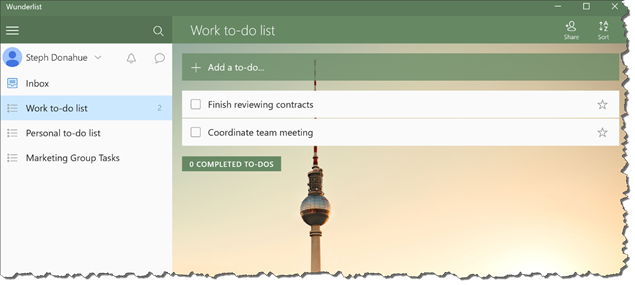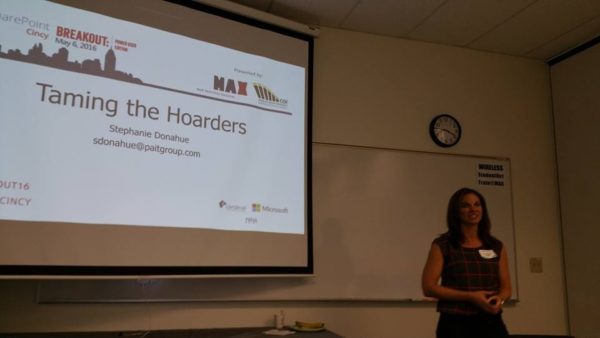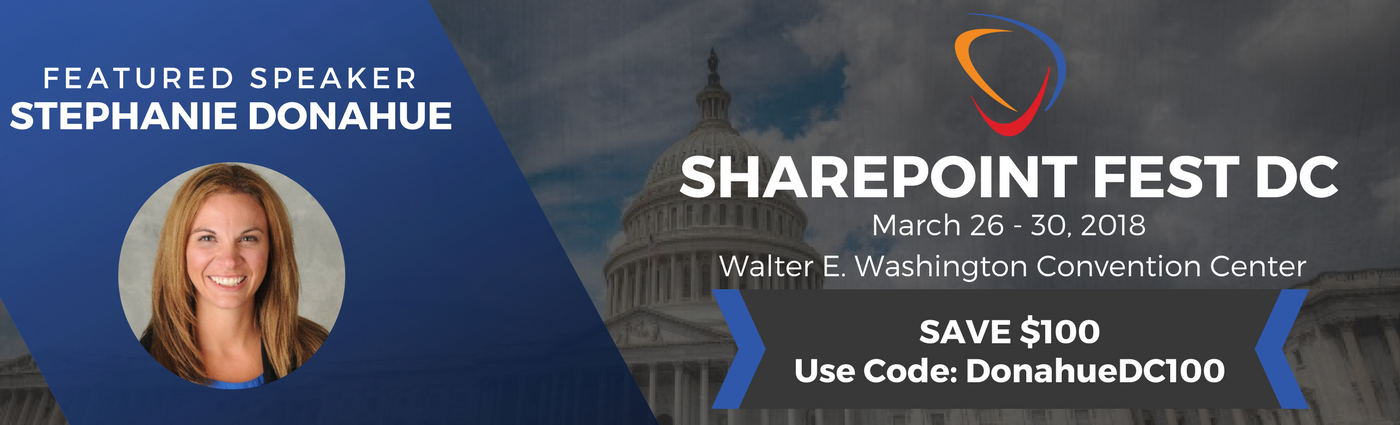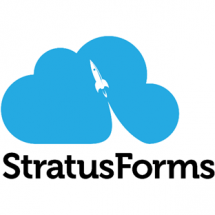Join Me at SharePoint Conference!
If you haven’t heard – SharePoint Conference is back! May 21- 23, 2018 MGM Grand, Las Vegas, NV Celebrate the Return of the SharePoint Community to Las Vegas! Connect. Collaborate. Create. Make sure you register with my discount code: DONAHUE – you can save $50 by clicking here to register: https://sharepointna.com/#!/register?utm_term=DONAHUE