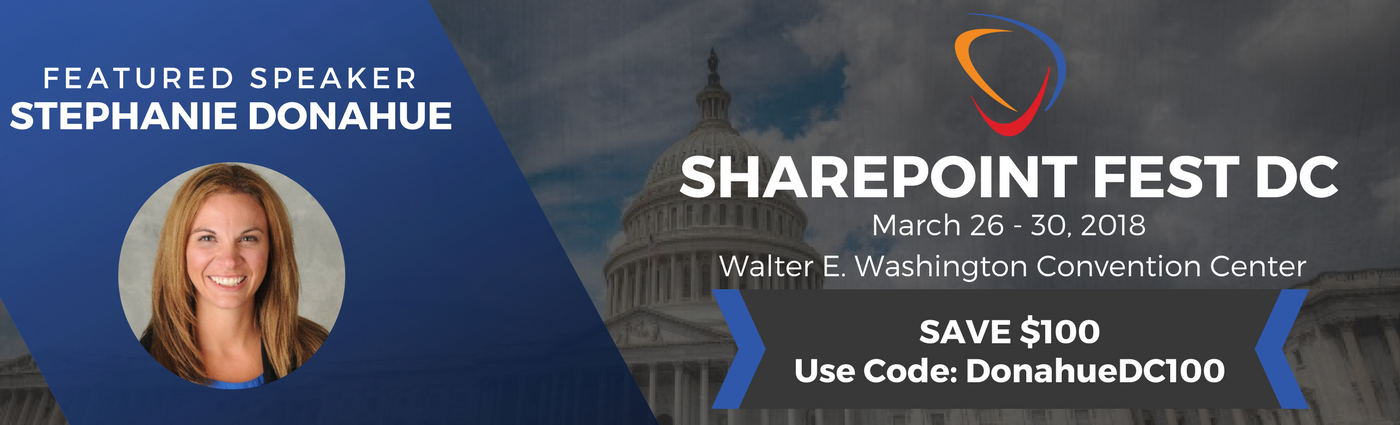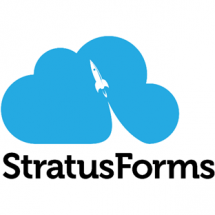What does it take to get access to documents and notes on a mobile device?
The answer may be different based on the size of your organization. The answer may be easy if you are a small business with no onsite servers; you can just set up SharePoint Online (365). The answer may also be easy if you are a large enterprise – if you aren’t on Office 365, then you likely have a large on-premises installation of SharePoint that can be access remotely (and hopefully you have upgraded to 2013!).
But what about everyone else?
A number of folks are still stuck in the middle. If you have plenty of resources on your virtual servers but no budget for SharePoint Online or SharePoint Server Standard, then you can still consider SharePoint Foundation 2013 as a way to provide mobile access.
SharePoint Foundation 2013 is the free version of SharePoint and is the predecessor to WSS 3.0/ SharePoint services. While it doesn’t have all of the advanced features of SharePoint Standard and Enterprise, it does a great job with basic content management.
So what do we need in order to get started?
1. 64bit Windows Servers
2. Microsoft SQL 2008 R2 SP1 (or SQL 2012). You *can* use SQL Express. However, it comes with a 10GB per database limitation. You’re better off creating a second instance on an existing SQL environment if you have it available.
2. Download SharePoint Foundation 2013
3. Download Office Web Apps – did you know that Office Web Apps is free? View only rights are provided for both internal and external users at no cost. For read/write access, please see this link for licensing information:
4. Configure security. Consider using a proxy server to provide secure access to your SharePoint environment. You’ll also need a SSL certificate.
Once you have everything set up, you can then use the browser to access the documents in mobile view on a tablet, or utilize the direct integration from a Windows Phone. Alternatively you can download a third party application to access the documents, which keeps you from having to type in the SharePoint url and it’s a little more friendly on devices like an iPad. There are free applications that provide read only access – SharePlus and Harmon.ie are just two examples. For roughly $25, you can download the ‘pro’ versions which allow read/write access.
Once you’ve had the chance to prove that SharePoint has value for content management and remote document access, then you have your platform to build your business case for upgrading later on!