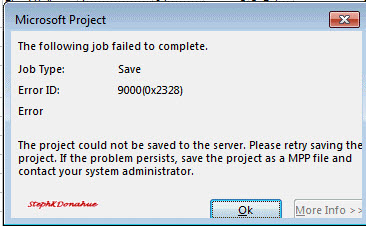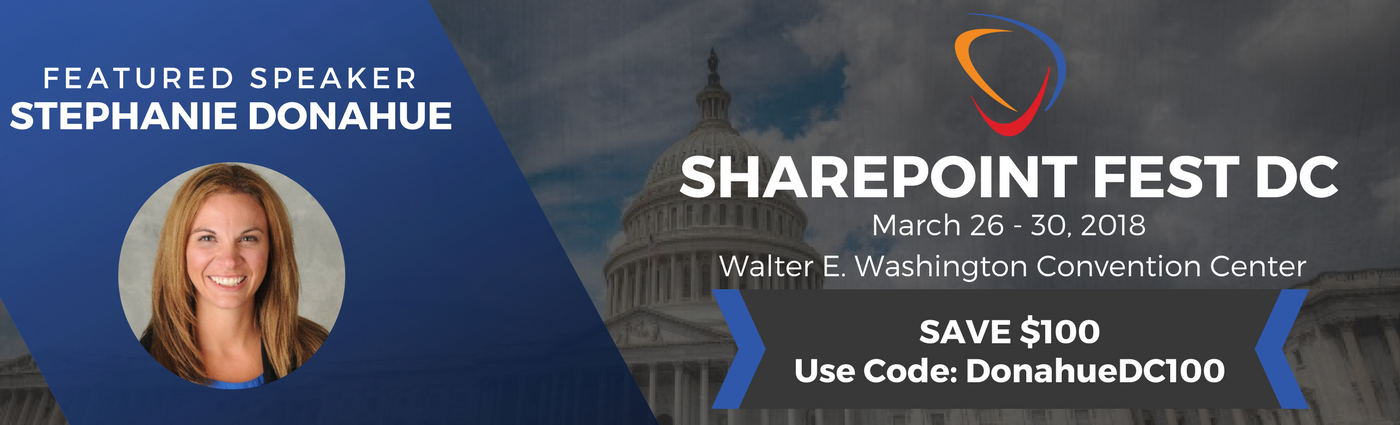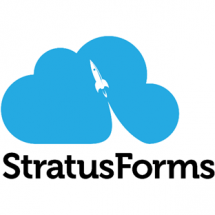***Update*** Before trying the below steps, make sure Hotfix 2837680 has been installed ***
The issue may be related to having a local custom field that is defined to include a lookup table, and yet the table is missing. When you save to the Project Server, the save operation fails. A quick workaround is to remove the local custom fields.
When editing an existing template from Project Server 2010, and attempting to publish back into Project Server 2013 post-migration, you may get the following error.
The following job failed to complete.
Job Type: Save
Error ID: 9000(0x2328)
Error
The project could not be saved to the server. Please retry saving the project. If the problem persists, save the project as a MPP file and contact your system administrator.
This indicates the project file may be corrupted or contains things that cannot be published to the new environment. To resolve, the file will need to be saved in .xml format and then imported back into a .mpp file.